# vue打包优化
# 分析包内容
在package.json中加入下列代码,运行 npm run build-report,然后打开dist目录下的 report.html查看各个包大小
"scripts": {
"build-report": "vue-cli-service build --report "
}
1
2
3
2
3
从下图可以看出,venders.js中element-ui和echarts是影响文件大小的主要因素
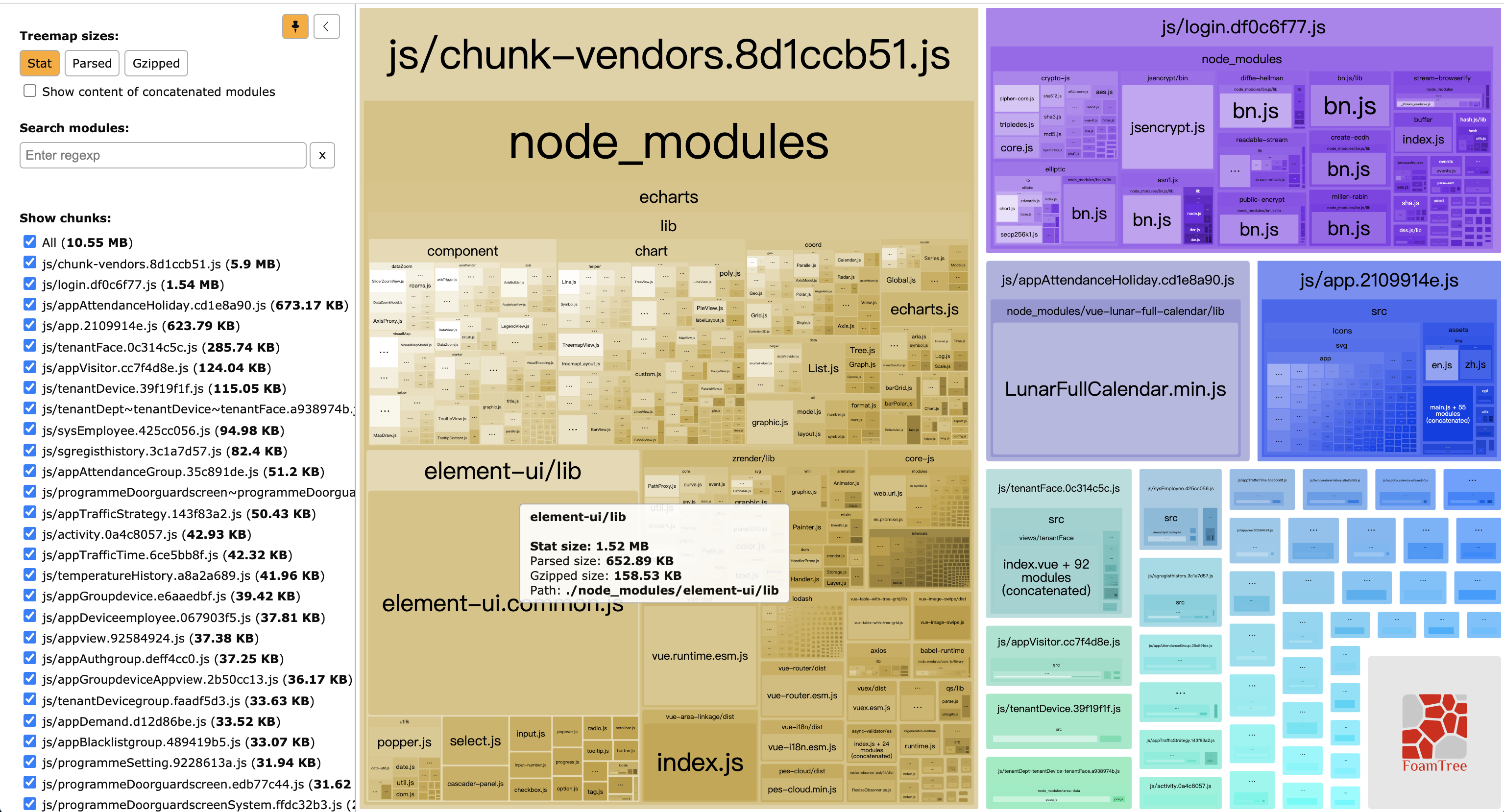
# 优化element-ui
项目中有很多未用到的element-ui组件,所以我们按需引入需要的组件来优化大小,按需引入依赖 babel-plugin-component插件
npm install babel-plugin-component -D- .babelrc或者babel.config.js 修改为:
{
"presets": [["es2015", { "modules": false }]],
"plugins": [
[
"component",
{
"libraryName": "element-ui",
"styleLibraryName": "theme-chalk"
}
]
]
}
1
2
3
4
5
6
7
8
9
10
11
12
2
3
4
5
6
7
8
9
10
11
12
- 按需引入组件
import Vue from 'vue';
import {
Pagination,
Dialog,
Autocomplete,
Dropdown,
DropdownMenu,
DropdownItem,
Menu,
Submenu,
MenuItem,
MenuItemGroup,
Input,
InputNumber,
Radio,
RadioGroup,
RadioButton,
Checkbox,
CheckboxButton,
CheckboxGroup,
Switch,
Select,
Option,
OptionGroup,
Button,
ButtonGroup,
Table,
TableColumn,
DatePicker,
TimeSelect,
TimePicker,
Popover,
Tooltip,
Breadcrumb,
BreadcrumbItem,
Form,
FormItem,
Tabs,
TabPane,
Tag,
Tree,
Alert,
Slider,
Icon,
Row,
Col,
Upload,
Progress,
Spinner,
Badge,
Card,
Rate,
Steps,
Step,
Carousel,
CarouselItem,
Collapse,
CollapseItem,
Cascader,
ColorPicker,
Transfer,
Container,
Header,
Aside,
Main,
Footer,
Timeline,
TimelineItem,
Link,
Divider,
Image,
Calendar,
Backtop,
PageHeader,
CascaderPanel,
Loading,
MessageBox,
Message,
Notification
} from 'element-ui';
Vue.use(Pagination);
Vue.use(Dialog);
Vue.use(Autocomplete);
Vue.use(Dropdown);
Vue.use(DropdownMenu);
Vue.use(DropdownItem);
Vue.use(Menu);
Vue.use(Submenu);
Vue.use(MenuItem);
Vue.use(MenuItemGroup);
Vue.use(Input);
Vue.use(InputNumber);
Vue.use(Radio);
Vue.use(RadioGroup);
Vue.use(RadioButton);
Vue.use(Checkbox);
Vue.use(CheckboxButton);
Vue.use(CheckboxGroup);
Vue.use(Switch);
Vue.use(Select);
Vue.use(Option);
Vue.use(OptionGroup);
Vue.use(Button);
Vue.use(ButtonGroup);
Vue.use(Table);
Vue.use(TableColumn);
Vue.use(DatePicker);
Vue.use(TimeSelect);
Vue.use(TimePicker);
Vue.use(Popover);
Vue.use(Tooltip);
Vue.use(Breadcrumb);
Vue.use(BreadcrumbItem);
Vue.use(Form);
Vue.use(FormItem);
Vue.use(Tabs);
Vue.use(TabPane);
Vue.use(Tag);
Vue.use(Tree);
Vue.use(Alert);
Vue.use(Slider);
Vue.use(Icon);
Vue.use(Row);
Vue.use(Col);
Vue.use(Upload);
Vue.use(Progress);
Vue.use(Spinner);
Vue.use(Badge);
Vue.use(Card);
Vue.use(Rate);
Vue.use(Steps);
Vue.use(Step);
Vue.use(Carousel);
Vue.use(CarouselItem);
Vue.use(Collapse);
Vue.use(CollapseItem);
Vue.use(Cascader);
Vue.use(ColorPicker);
Vue.use(Transfer);
Vue.use(Container);
Vue.use(Header);
Vue.use(Aside);
Vue.use(Main);
Vue.use(Footer);
Vue.use(Timeline);
Vue.use(TimelineItem);
Vue.use(Link);
Vue.use(Divider);
Vue.use(Image);
Vue.use(Calendar);
Vue.use(Backtop);
Vue.use(PageHeader);
Vue.use(CascaderPanel);
Vue.use(Loading.directive);
Vue.prototype.$loading = Loading.service;
Vue.prototype.$msgbox = MessageBox;
Vue.prototype.$alert = MessageBox.alert;
Vue.prototype.$confirm = MessageBox.confirm;
Vue.prototype.$prompt = MessageBox.prompt;
Vue.prototype.$notify = Notification;
Vue.prototype.$message = Message;
1
2
3
4
5
6
7
8
9
10
11
12
13
14
15
16
17
18
19
20
21
22
23
24
25
26
27
28
29
30
31
32
33
34
35
36
37
38
39
40
41
42
43
44
45
46
47
48
49
50
51
52
53
54
55
56
57
58
59
60
61
62
63
64
65
66
67
68
69
70
71
72
73
74
75
76
77
78
79
80
81
82
83
84
85
86
87
88
89
90
91
92
93
94
95
96
97
98
99
100
101
102
103
104
105
106
107
108
109
110
111
112
113
114
115
116
117
118
119
120
121
122
123
124
125
126
127
128
129
130
131
132
133
134
135
136
137
138
139
140
141
142
143
144
145
146
147
148
149
150
151
152
153
154
155
156
157
158
159
160
161
162
163
164
2
3
4
5
6
7
8
9
10
11
12
13
14
15
16
17
18
19
20
21
22
23
24
25
26
27
28
29
30
31
32
33
34
35
36
37
38
39
40
41
42
43
44
45
46
47
48
49
50
51
52
53
54
55
56
57
58
59
60
61
62
63
64
65
66
67
68
69
70
71
72
73
74
75
76
77
78
79
80
81
82
83
84
85
86
87
88
89
90
91
92
93
94
95
96
97
98
99
100
101
102
103
104
105
106
107
108
109
110
111
112
113
114
115
116
117
118
119
120
121
122
123
124
125
126
127
128
129
130
131
132
133
134
135
136
137
138
139
140
141
142
143
144
145
146
147
148
149
150
151
152
153
154
155
156
157
158
159
160
161
162
163
164
# 查看优化后大小
未优化前 1.53M,优化后 302.16kb。
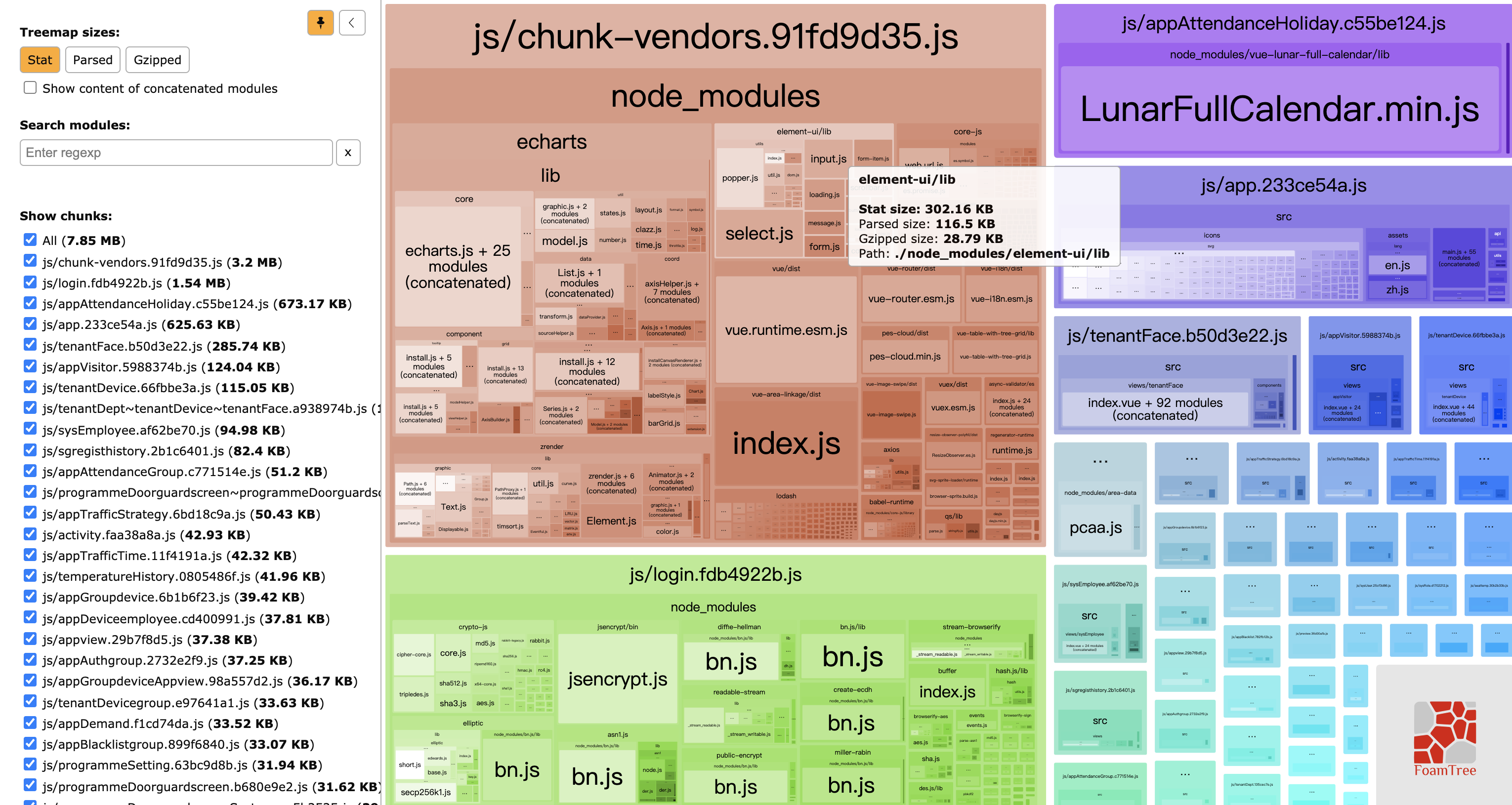
# 按需引入 echarts
将echarts 升级为 "echarts": "^5.0.2"
import * as echarts from 'echarts/core';
import {
BarChart
} from 'echarts/charts';
import {
TitleComponent,
TooltipComponent,
GridComponent
} from 'echarts/components';
import {
CanvasRenderer
} from 'echarts/renderers';
echarts.use(
[TitleComponent, TooltipComponent, GridComponent, BarChart, CanvasRenderer]
);
1
2
3
4
5
6
7
8
9
10
11
12
13
14
15
2
3
4
5
6
7
8
9
10
11
12
13
14
15
未按需引入前大小
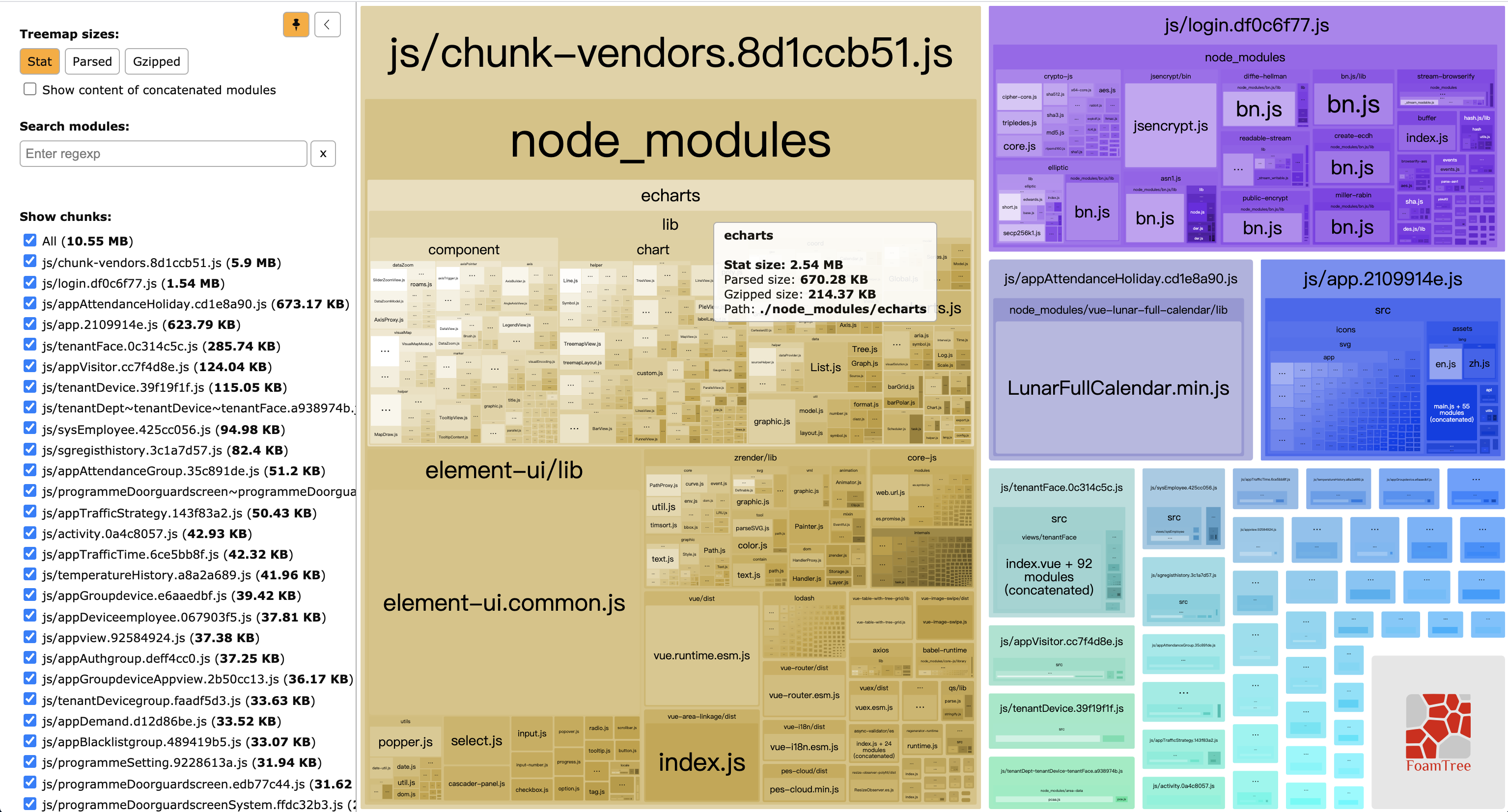
按需引入后大小
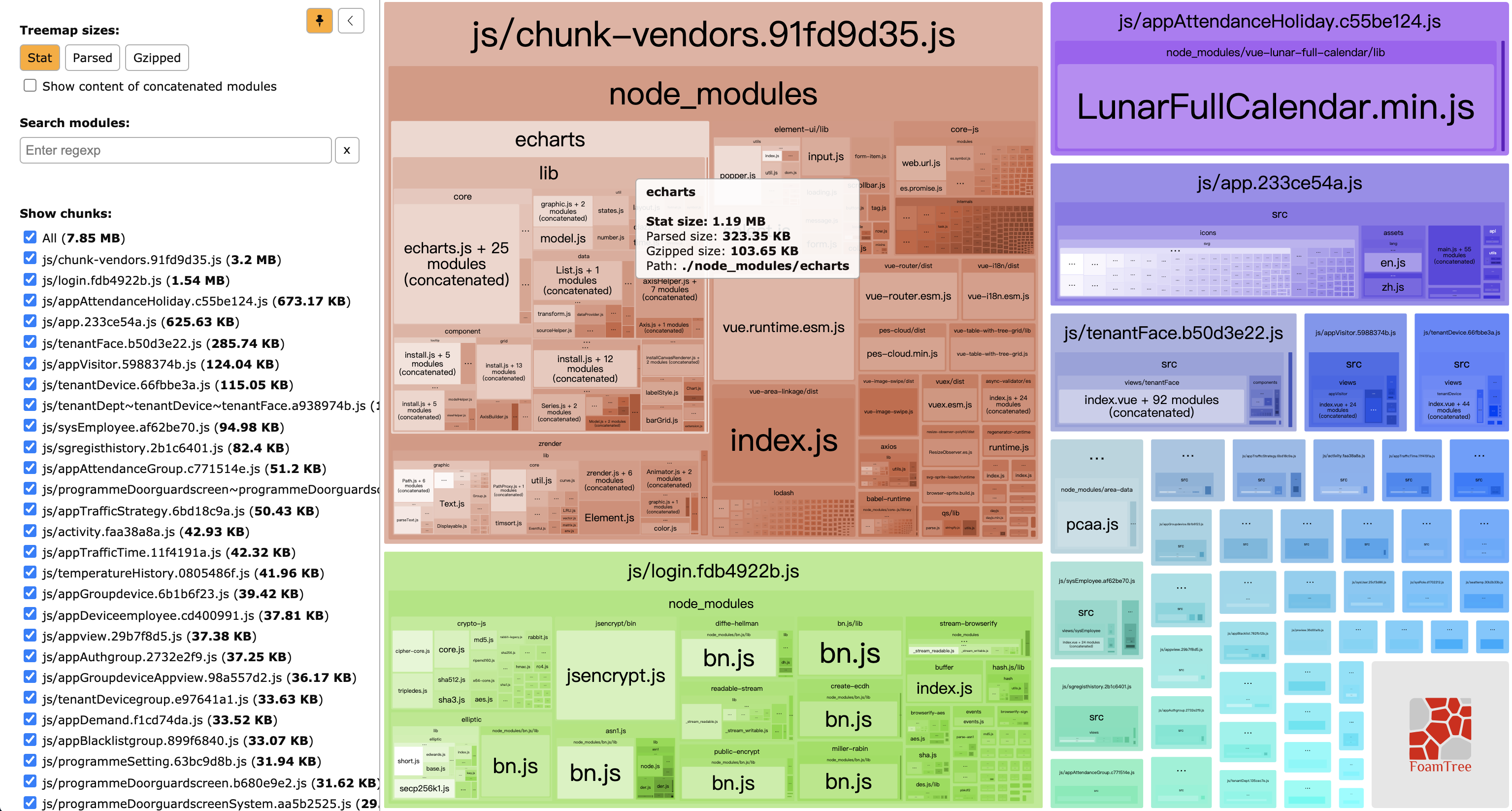
# 使用gzip
npm i -D compression-webpack-plugin@1.1.12,使用这个版本,其他版本会报错。
在vue.config.js中加入下列代码
...
const CompressionPlugin = require('compression-webpack-plugin');
const productionGzipExtensions = /\.(js|css|json|txt|html|ico|svg)(\?.*)?$/i;
....
module.exports = {
configureWebpack: {
plugins: [
new CompressionPlugin({
filename: '[path].gz[query]',
algorithm: 'gzip',
test: productionGzipExtensions,
threshold: 10240,
minRatio: 0.8,
deleteOriginalAssets: true
})
]
}
}
1
2
3
4
5
6
7
8
9
10
11
12
13
14
15
16
17
18
19
20
2
3
4
5
6
7
8
9
10
11
12
13
14
15
16
17
18
19
20
执行npm run build-report, 查看打包后的dist目录,目录中会对应有 **.**.gz的文件
# 路由懒加载
无需赘述
# CDN及externals
const isProduction = process.env.VUE_APP_MODE === 'production'
const cdn = {
// 忽略打包的第三方库
/**
* externals 对象属性解析:
* '包名' : '在项目中引入的名字'
* 以element-ui举例 我再main.js里是以
* import ELEMENT from 'element-ui'
* Vue.use(ELEMENT, { size: 'small' })
* 这样引入的,所以我的externals的属性值应该是ELEMENT
*/
externals: {
vue: 'Vue',
vuex: 'Vuex',
'vue-router': 'VueRouter',
axios: 'axios',
'element-ui': 'ELEMENT'
},
js: [
'https://cdn.jsdelivr.net/npm/vue',
'https://unpkg.com/vue-router/dist/vue-router.js',
'https://cdn.bootcss.com/vuex/3.0.1/vuex.min.js',
'https://cdn.bootcdn.net/ajax/libs/axios/0.19.2/axios.min.js',
'https://unpkg.com/element-ui@2.13.2/lib/index.js'
],
css: [
'https://unpkg.com/element-ui@2.13.2/lib/theme-chalk/index.css'
]
}
module.exports = {
chainWebpack: (config) => {
if (isProduction) {
config.plugin('html').tap((args) => {
args[0].cdn = cdn
return args
})
}
config.plugin('html').tap(args => { // 所有环境配置统一的title
args[0].title = '外部联网协议配置系统'
return args
})
}
configureWebpack: config => {
config.externals = cdn.externals
}
}
1
2
3
4
5
6
7
8
9
10
11
12
13
14
15
16
17
18
19
20
21
22
23
24
25
26
27
28
29
30
31
32
33
34
35
36
37
38
39
40
41
42
43
44
45
46
47
48
49
2
3
4
5
6
7
8
9
10
11
12
13
14
15
16
17
18
19
20
21
22
23
24
25
26
27
28
29
30
31
32
33
34
35
36
37
38
39
40
41
42
43
44
45
46
47
48
49
index.html中
<!DOCTYPE html>
<html lang="en">
<head>
<meta charset="utf-8">
<meta http-equiv="X-UA-Compatible" content="IE=edge">
<meta name="viewport" content="width=device-width,initial-scale=1.0">
<link rel="icon" href="<%= BASE_URL %>favicon.ico">
<link rel="stylesheet" href="./reset.css">
<title><%= htmlWebpackPlugin.options.title %></title>
<!-- 使用CDN的CSS文件 -->
<% for (var i in htmlWebpackPlugin.options.cdn && htmlWebpackPlugin.options.cdn.css) { %>
<link href="<%= htmlWebpackPlugin.options.cdn.css[i] %>" rel="preload" as="style">
<link href="<%= htmlWebpackPlugin.options.cdn.css[i] %>" rel="stylesheet">
<% } %>
</head>
<body>
<noscript>
<strong>We're sorry but <%= htmlWebpackPlugin.options.title %> doesn't work properly without JavaScript enabled. Please enable it to continue.</strong>
</noscript>
<div id="app"></div>
<!-- built files will be auto injected -->
<% for (var i in htmlWebpackPlugin.options.cdn && htmlWebpackPlugin.options.cdn.js) { %>
<script src="<%= htmlWebpackPlugin.options.cdn.js[i] %>"></script>
<% } %>
</body>
</html>
1
2
3
4
5
6
7
8
9
10
11
12
13
14
15
16
17
18
19
20
21
22
23
24
25
26
2
3
4
5
6
7
8
9
10
11
12
13
14
15
16
17
18
19
20
21
22
23
24
25
26
# 关闭Prefetch
因为vuecli 3默认开启prefetch(预先加载模块),提前获取用户未来可能会访问的内容 在首屏会把这十几个路由文件,都下载了,所以我们要关闭这个功能
config.plugins.delete('prefetch')
config.plugins.delete('preload')
1
2
2
← vue执行逻辑 Vue 服务端渲染首屏优化 →